tezza
Veteran Member
Hi,
I'm working on my third Lisa. The motherboard doesn't work on this one. The computer refuses to switch on. In searching for the fault I came across this component which looks a little like a diode but I think it's a capacitor. It's at C13, which also seems to suggest a cap. There is no polarity band. It's markings say 50V, Z, 104. What do you think?
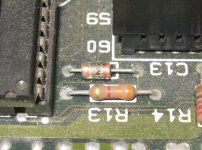
This may be the culprit as it shows low resistance (280 ohms) across it wereas the same part on a working board shows no connectivity at all. It may be causing enough of a short for the PSU not to fire.
I've never seen a cap like this (if indeed it is a cap). Can it be replaced by a different type?
I've looked for a schematic of the Lisa motherboard to check but can't find one. There are a few out there called "Lisa Motherboard" schematics but these turn out to be ones of the motherboard of the Lisa Widget drive!
Thanks in advance.
Tez
I'm working on my third Lisa. The motherboard doesn't work on this one. The computer refuses to switch on. In searching for the fault I came across this component which looks a little like a diode but I think it's a capacitor. It's at C13, which also seems to suggest a cap. There is no polarity band. It's markings say 50V, Z, 104. What do you think?
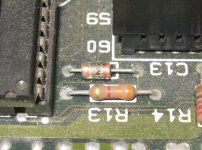
This may be the culprit as it shows low resistance (280 ohms) across it wereas the same part on a working board shows no connectivity at all. It may be causing enough of a short for the PSU not to fire.
I've never seen a cap like this (if indeed it is a cap). Can it be replaced by a different type?
I've looked for a schematic of the Lisa motherboard to check but can't find one. There are a few out there called "Lisa Motherboard" schematics but these turn out to be ones of the motherboard of the Lisa Widget drive!
Thanks in advance.
Tez
