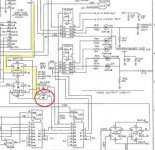I'm trying, Chuck. And bits of it are starting to make sense. I'm not an engineer or a math wiz, so it takes me longer to grasp concepts. But at least I feel like I'm starting to ask the right questions.
You are asking the right questions.
These are some things that will help you every time you go to repair a fault:
When you find the schematic of the circuit you are trying to repair, print it out as a paper copy to have on the desk in front of you. Print out the salient page of the data sheet of each IC in the area you are working, specifically its truth table and its internal logic diagram , very useful for 74LS series TTL IC's so you can see what it is doing, or should be doing, with different logic states on its various pins.
Have a scope ready to look at these logic levels, but if you don't have that, a bare minimum of a cheap logic probe.
(As a brief aside, there was an idea cooked up for repairing TTL based video games in the early 1970's, games like Atari Pong & Tank. You make a "video probe" which is merely a 1k resistor and a wire connected to the video out terminal of the board and therefore the CRT monitor's video input and you can see the pulses/signals/data on various IC pins on the video image when you touch the wire on various test points, its actually clever in the absence of test equipment and its a sneaky way to do it, like using one working channel of a faulty scope to help repair the other channel if you don't have another scope at hand)
Back to your circuit, the video data coming out of the vid pin of U21 is presented to the data input of the '74 flip flop U49. This data gets clocked to the Q output (pin 5 of U49) on the rising edge of the clock pulse presented at pin 3. For this flip flop to be working, the clock pulses must be there and the flip flop's set and reset pins, pins 4 and 1 must both be high.
Assuming that is ok, then the video data passes to the two and gates pin 13 & 2 of 74LS08 (U52) , you can see by the circuit, likely pin 1 of U52 will be high at this time(or both halves U49 would be inactive in a set condition) so the pulses you would see on U52 pin 3 should likely look what they do on U49 pin 5.
Whether or not pulses(video data) appears on pin 11 of the 74ls08, depends on the flip flop U49 pin 9. Again its set and reset pins must be high at the time it is clocked. The data input to it, on pin 12 must be high, this causes a high to be clocked to its Q output, pin 9 which takes pin 12 of the 74ls08 high allowing the video data out of pin 11 of the 74ls08. As you can see from this, it depends on the condition of the Q output on U37 because it is providing the data input to U49.
So assuming the above circuits are active and working the two outputs pin 11 and pin 3 of the 74ls08 can have video data on them that was derived from U21. These are presented to a data selector/multiplexer IC U35 a 74ls157. If you look this IC up you will see that it has a control line, pin 1 which causes the IC to select from pairs of inputs, for example inputs 1A or 1B get selected to output 1Y, and at the same time 2A or 2B get selected to output 2Y. Looking at its truth table, the strobe input must be low (it is tied low in your circuit with a resistor) and for example when the select line pin 1 is low 1A passes out to 1Y and 2A passes out to 2Y. So, to get video data out of that IC, that originates via the 74ls08 IC, the select line pin 1 of U35 has to be low.
(You might at this point be wondering why the data is doubled up on, why have the two outputs from the 74ls08, not just one , this is explained below)
Lets say it is ok and the circuit is working up until this point and you have the video data coming out pin 4 and pin 7 of U35 , that data passes from U35 to a 74ls244 tristate non inverting schmitt trigger data buffer IC U66. And this is easy here, because its control pin, pin 19 is tied low, so the the data on its pin 11 simply passes to pin 9 and that presented to pin 15 simply passes to pin 5.
As you can see these pulses out of u66 are mixed in two different analog levels into the video output signal: pin 9 U66 passes to a 220R resistor and pin 5 to a 120R resistor. So this creates a "2 bit" or 4 grey level video system where the data output from u66 pin 5 is the "MSB" and that from U66 pin 9 the LSB.
This is why the circuitry involving U49, U52, U35 and U37 exists, is to create a 4 shade of grey system from the single vid output level from U21, I don't know your machine at all, but it might be so the graphics and text can simply also be mixed together. If this is the case the graphics signal will be the one clocked out of u49, pin 9.
To complete the composite video out to connector J5, the syncs are mixed in via resistor R12 a 470R that come out of pin 14 U66.
So the key to fixing this sort of circuitry is to try to understand what it is supposed to be doing first, familiarize yourself with the particular IC's and what they do. Then check with the scope and or logic probe to attempt to find out why its not doing what it should.