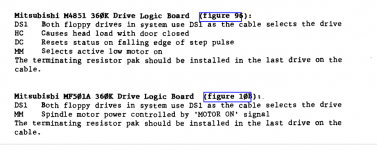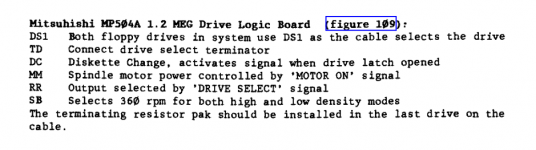I recently acquired the Mitsubishi MF501B-318U drive to image some 360K floppy disks I have in my collection. However, i''m having issues with getting the drive to work on my PC from the Windows 98 era. I imagine that it has something to do with the jumper settings as the previous owner had only installed one on DS1. Any ideas on what other jumpers I may need to add in order to get the drive working? Here's a couple of pictures as a reference:
https://imgur.com/a/QRnvgFq
https://imgur.com/a/QRnvgFq