I purchased a used vintage hard drive that I would like to back up before I clear it for my own use. It is a Miniscribe model 3650, 42 MB. It has PC DOS 7.0 on it and it is bootable.
When this hard drive is connected and I boot up (either from the 3650 or a floppy), the boot up screens include the following message:
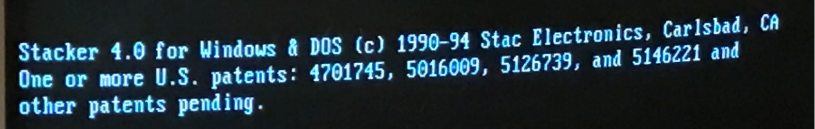
I looked this up and WinWorldPC says Stacker was a wildly popular hard drive compression program; version 4.0 was 1994.
https://winworldpc.com/product/stacker/40
In the first life of vintage computers, I never used compression programs. I always considered that the reduction in access time was not worth the gain in space. So I don't know how to use any of them. I also am now of the opinion that it adds far too much difficulty in backup and recovery, to the extent that there is a risk of data loss.
Compression utilities seem to make it very hard for me to back up the hard drive, because:
1. A dir of the contents of the hard drive shows that there are many more bytes free on the hard drive than the hard drive physically has, which is at best confusing to me. I can't figure out if I am just supposed to be able to use ordinary DOS copy commands to copy files onto floppies or what, let alone how much space the files would take up on the floppy if I did.
2. The hard drive frequently gets a second partition put on it (sometimes labeled "HOST_FOR_C") which has completely different contents, or a huge compression file, example 40 MB.; can't just copy that 40 MB. file onto floppy disks.
3. The added partition makes using multiple physical drives that much more complicated. If the compression utility starts pointing to the wrong drive letter because I've connected 2 physical hard drives, it could start writing the compression files to the other physical hard drive.
The real problem: In addition, having this hard drive connected, even as the only physical drive, regardless of whether booting from the hard drive or a floppy, it is impossible for me to use either of the floppy drives for anything but booting. If I try to do a dir on the boot floppy, that works, but if I put a different floppy in drive A and do a dir, or try a dir on drive B regardless, the floppy drive light in question turns on, then off, and the computer hangs up!
How do I copy files off of this hard drive??
Here is a "dir /s" of the 3650 if it is the only hard drive connected: M3650.TXT
Here is a "dir /s" of the 3650 if it is connected as the secondary physical hard drive: M3650_ST.TXT
When this hard drive is connected and I boot up (either from the 3650 or a floppy), the boot up screens include the following message:
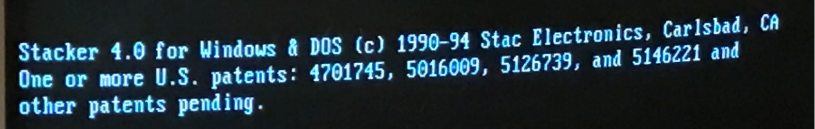
I looked this up and WinWorldPC says Stacker was a wildly popular hard drive compression program; version 4.0 was 1994.
https://winworldpc.com/product/stacker/40
In the first life of vintage computers, I never used compression programs. I always considered that the reduction in access time was not worth the gain in space. So I don't know how to use any of them. I also am now of the opinion that it adds far too much difficulty in backup and recovery, to the extent that there is a risk of data loss.
Compression utilities seem to make it very hard for me to back up the hard drive, because:
1. A dir of the contents of the hard drive shows that there are many more bytes free on the hard drive than the hard drive physically has, which is at best confusing to me. I can't figure out if I am just supposed to be able to use ordinary DOS copy commands to copy files onto floppies or what, let alone how much space the files would take up on the floppy if I did.
2. The hard drive frequently gets a second partition put on it (sometimes labeled "HOST_FOR_C") which has completely different contents, or a huge compression file, example 40 MB.; can't just copy that 40 MB. file onto floppy disks.
3. The added partition makes using multiple physical drives that much more complicated. If the compression utility starts pointing to the wrong drive letter because I've connected 2 physical hard drives, it could start writing the compression files to the other physical hard drive.
The real problem: In addition, having this hard drive connected, even as the only physical drive, regardless of whether booting from the hard drive or a floppy, it is impossible for me to use either of the floppy drives for anything but booting. If I try to do a dir on the boot floppy, that works, but if I put a different floppy in drive A and do a dir, or try a dir on drive B regardless, the floppy drive light in question turns on, then off, and the computer hangs up!
How do I copy files off of this hard drive??
Here is a "dir /s" of the 3650 if it is the only hard drive connected: M3650.TXT
Here is a "dir /s" of the 3650 if it is connected as the secondary physical hard drive: M3650_ST.TXT
