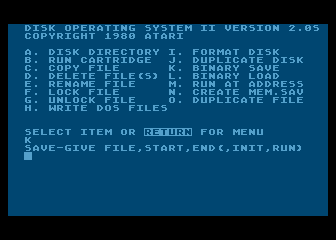Every time I type DOS I get the Self test Menu
Yes, that will happen... unless you boot from a floppy that has a DOS on it.
Do you have any floppies?
Do any of them have labels?
Do any labels mention the word "DOS"?
If not, you're stuck until you can get some sort of DOS floppy.
Otherwise...
Make sure the 810 drive is turned on (probably a power light somewhere)
Make sure the drive is connected to the computer (with an SIO cable)
Make sure the drive is Drive 1
Put the floppy in the drive and close the door.
Turn on the computer.
The drive may make some seeking noises and
the computer should start beeping (if not, turn up the TV/monitor volume)
At this point, you'll see a game, a DOS menu or a READY prompt.
If you get a READY prompt, type DOS
If you still don't see a DOS menu, you may have some other problem, such as:
the diskette may be bad
the drive may be bad, dirty or out of alignment
Good luck.