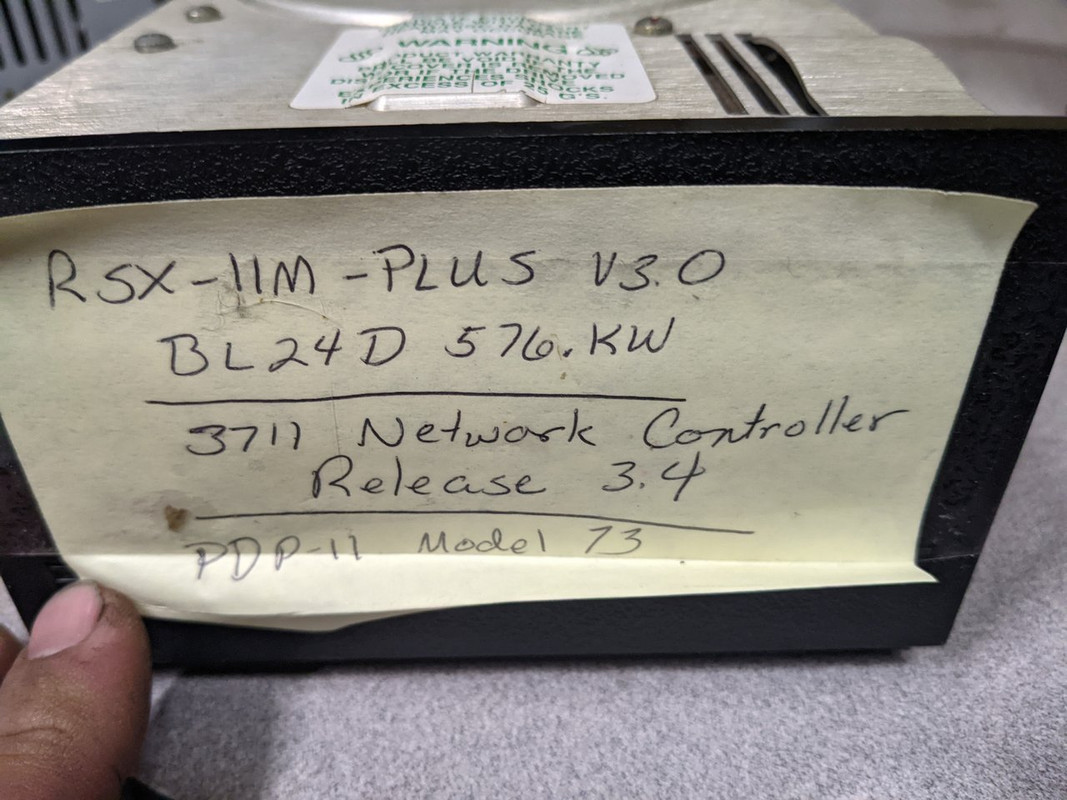PG31
Veteran Member
I've finally managed to get an RD54 and RQDX3 for my 11/73. It's a long time since I've used RSX and after booting entering the time and date and typing hello or logon I'm asked for a username and password. If I remeber correctly ctrl c gets me to mcr but I still can't do anything. Any ideas how to find one of the logons used? I plan on putting a fresh o/s on the disk.
Thanks.
Thanks.