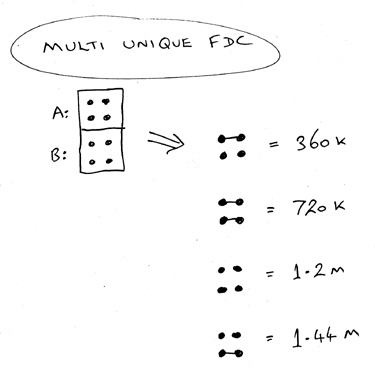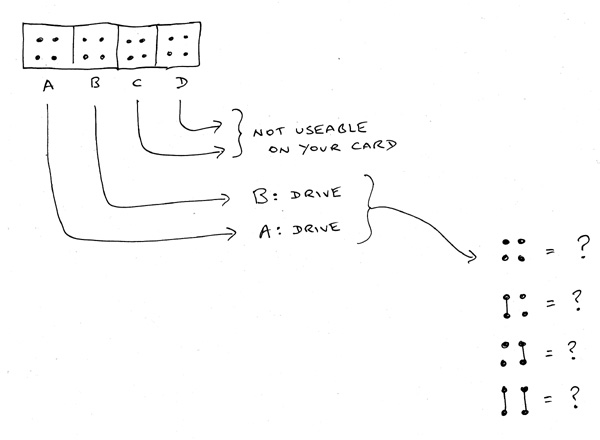I have bought a High capacity floppy disk controller card from ebay.
I have searched for information on stason.org.. But i cant find nothing about this floppy drive card..
I have tested this card and the bios seems to be fine to me.. The logo pops up and thats all.. He said he cant boot from the floppy disk..
I want to have a little bit more information about those cards..
Some cards do have settings, others dont..
I already tried some different bioses on my other cards.. And it seems to my they dont work propally as they need to do..
I already backuped the bios in de case something will crashed here..
Could some regonize this floppy drive controller card?

Above on the left it having some jumpers like:
A / B / C / D / 8
What are those jumpers for? For make the drive letter and device active?
Or just what you want to set as Primairy drive??
And can someone tell me what that 8 is use for?
Is it right the C / D are ment to use 4 kind of floppy drives on this controller?
And on the upper right theres a block of 8 jumpers?
Is this used for setting it op to 360KB / 720KB / 1.44MB / 1.2MB
Is it possible to setup drive A: as 1.44MB and drive B: as 1.2MB drive??
I have searched for information on stason.org.. But i cant find nothing about this floppy drive card..
I have tested this card and the bios seems to be fine to me.. The logo pops up and thats all.. He said he cant boot from the floppy disk..
I want to have a little bit more information about those cards..
Some cards do have settings, others dont..
I already tried some different bioses on my other cards.. And it seems to my they dont work propally as they need to do..
I already backuped the bios in de case something will crashed here..
Could some regonize this floppy drive controller card?
Above on the left it having some jumpers like:
A / B / C / D / 8
What are those jumpers for? For make the drive letter and device active?
Or just what you want to set as Primairy drive??
And can someone tell me what that 8 is use for?
Is it right the C / D are ment to use 4 kind of floppy drives on this controller?
And on the upper right theres a block of 8 jumpers?
Is this used for setting it op to 360KB / 720KB / 1.44MB / 1.2MB
Is it possible to setup drive A: as 1.44MB and drive B: as 1.2MB drive??