firebirdta84
Experienced Member
The Compaq Deskpro 386/25M that I have posted about on other threads here through the year just had a power supply failure.
Hoping I could just create a modern ATX power supply adaptation, I removed the power supply from the system and testing, only 1 of the 24-pin is providing any voltage.
However, nothing about this power supply seems standard in any way.
The pin-outs on the 24-pin connector that connects directly to the motherboard don't seem to match anything I can find online, even on the fantastic site http://pinouts.ru
Here's what I've come up with so far, mostly based on tracing the connectors on the PCB board back from the standard connectors for peripherals and hard drives.
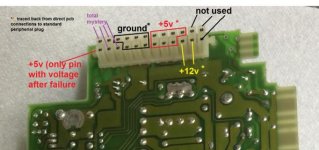
(hi-res picture at http://bit.ly/1kX6BJh )



hi-res pictures at
http://bit.ly/1q1XqpY
http://bit.ly/1vkJtoS
http://bit.ly/1rnCdKV
Please see my Google Drive-hosted pictures of the power supply here, as well as some links to relevant but unhelpful search results.
http://bit.ly/1z4xqw4
I tried making my own adapter from a modern ATX power supply already, just leaving unconnected the connectors I mark in purple as "mystery", but I get no video-out or boot sequence from the motherboard.
I find it worthy to mention that the one pin I identify as +5v and the "only pin with voltage after failure" causes some LEDs on the motherboard to light up, and without it, the motherboard is dead, even with the known +5v and +12v pins connected to a modern ATX power supply.
The board says
Board No. 002021-001
Diagram No. 002020
Spare No. 129069-001
All Google searches turn up only ancient parts-house listings for way-overpriced hardware. All pinout searches seem to direct to 24-pin connectors that can't possibly be right, based on my tracing the PCB connections to known standard peripheral connectors.
The power supply is under the fan shown in the lower right of this overview of the 386 PC:

http://bit.ly/1nd35Gb
Thanks everyone,
-AJ
Hoping I could just create a modern ATX power supply adaptation, I removed the power supply from the system and testing, only 1 of the 24-pin is providing any voltage.
However, nothing about this power supply seems standard in any way.
The pin-outs on the 24-pin connector that connects directly to the motherboard don't seem to match anything I can find online, even on the fantastic site http://pinouts.ru
Here's what I've come up with so far, mostly based on tracing the connectors on the PCB board back from the standard connectors for peripherals and hard drives.
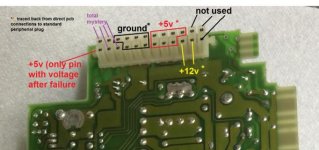
(hi-res picture at http://bit.ly/1kX6BJh )



hi-res pictures at
http://bit.ly/1q1XqpY
http://bit.ly/1vkJtoS
http://bit.ly/1rnCdKV
Please see my Google Drive-hosted pictures of the power supply here, as well as some links to relevant but unhelpful search results.
http://bit.ly/1z4xqw4
I tried making my own adapter from a modern ATX power supply already, just leaving unconnected the connectors I mark in purple as "mystery", but I get no video-out or boot sequence from the motherboard.
I find it worthy to mention that the one pin I identify as +5v and the "only pin with voltage after failure" causes some LEDs on the motherboard to light up, and without it, the motherboard is dead, even with the known +5v and +12v pins connected to a modern ATX power supply.
The board says
Board No. 002021-001
Diagram No. 002020
Spare No. 129069-001
All Google searches turn up only ancient parts-house listings for way-overpriced hardware. All pinout searches seem to direct to 24-pin connectors that can't possibly be right, based on my tracing the PCB connections to known standard peripheral connectors.
The power supply is under the fan shown in the lower right of this overview of the 386 PC:

http://bit.ly/1nd35Gb
Thanks everyone,
-AJ
Last edited:
