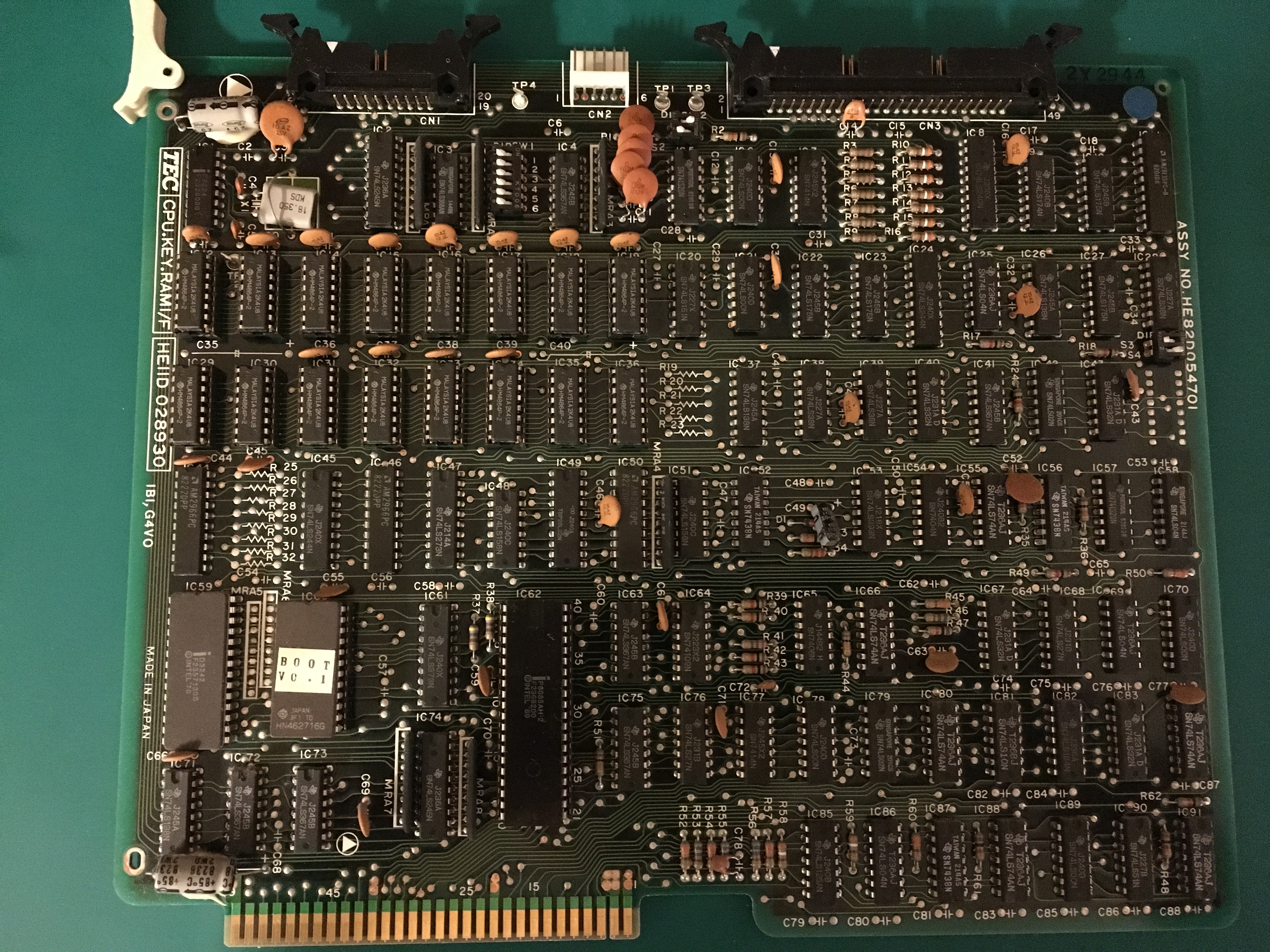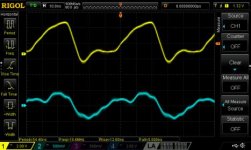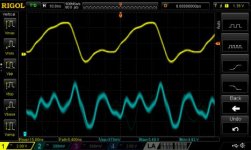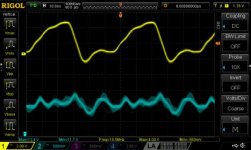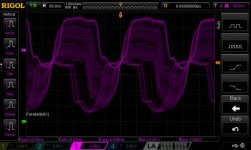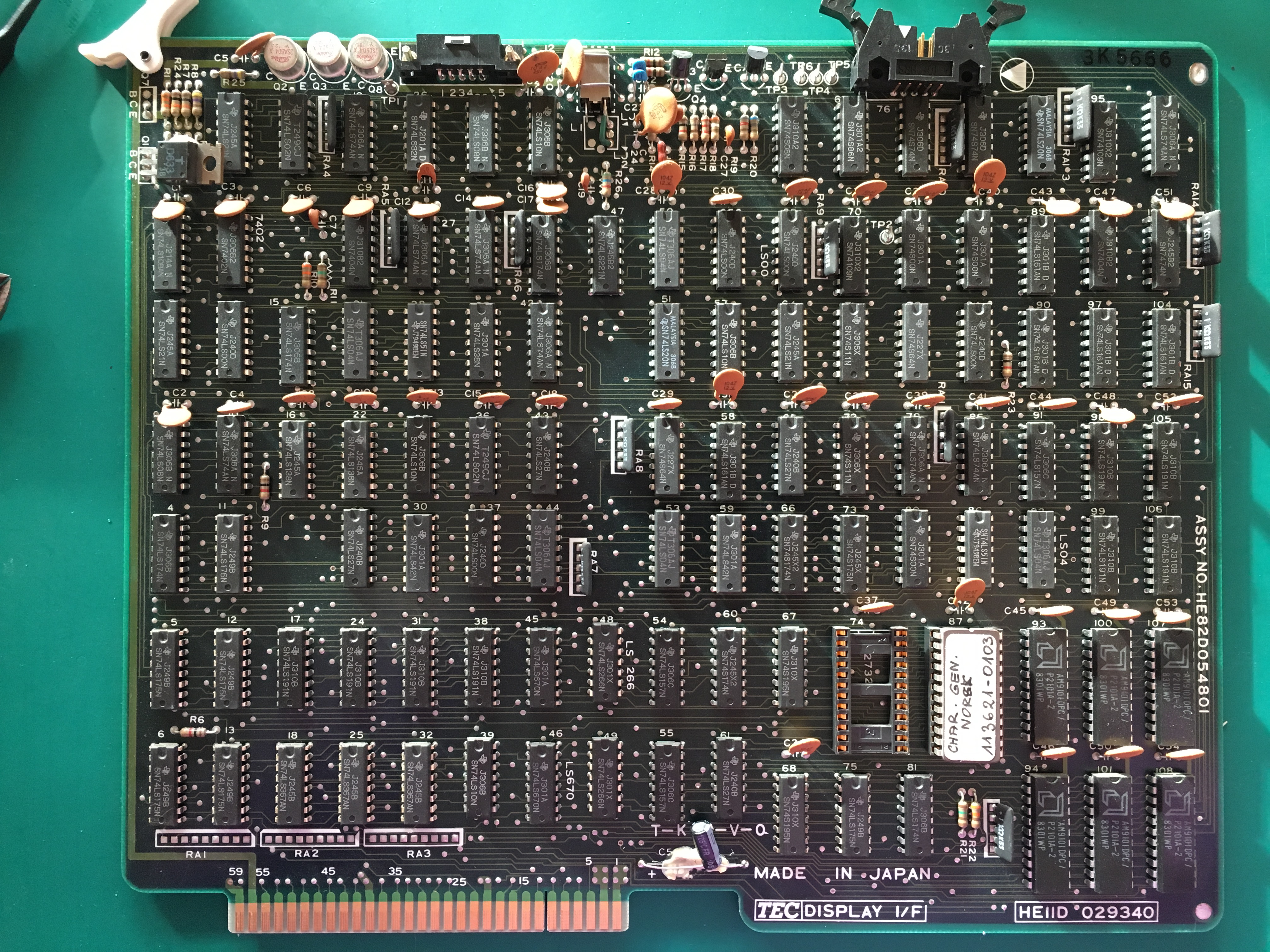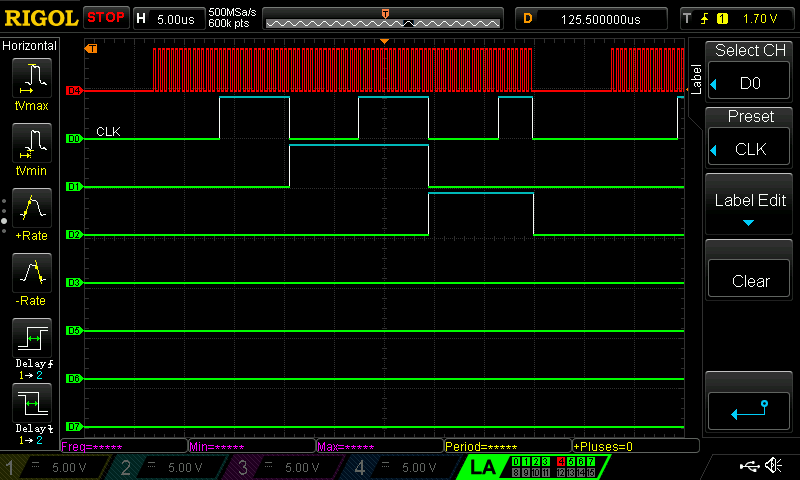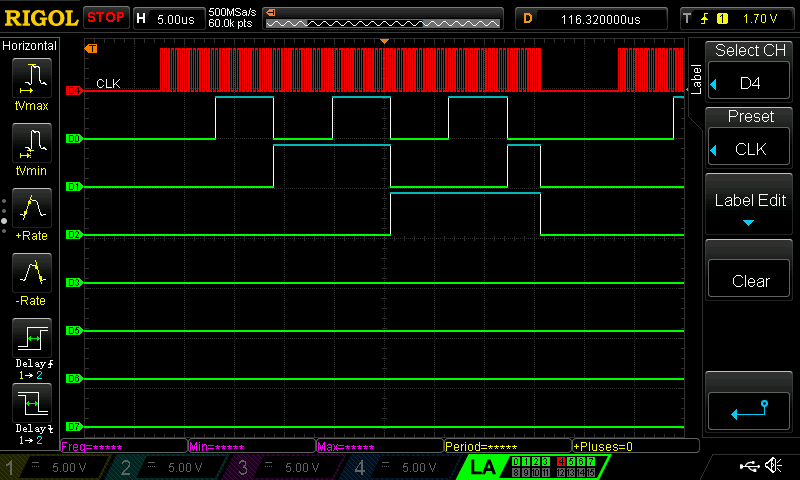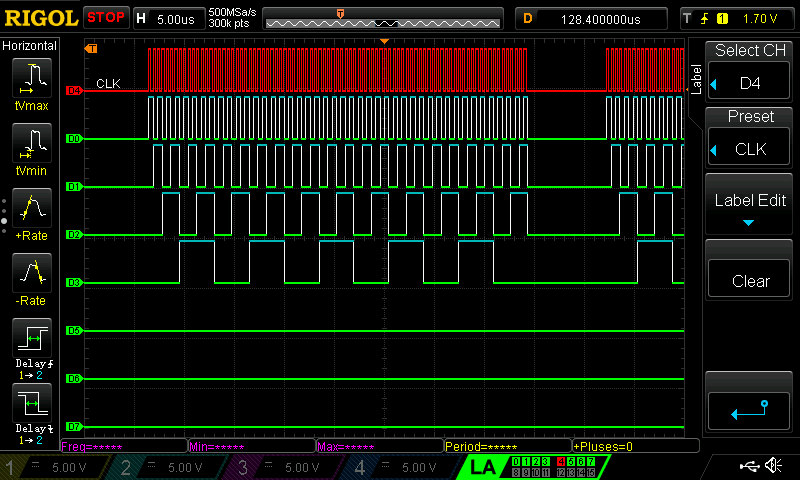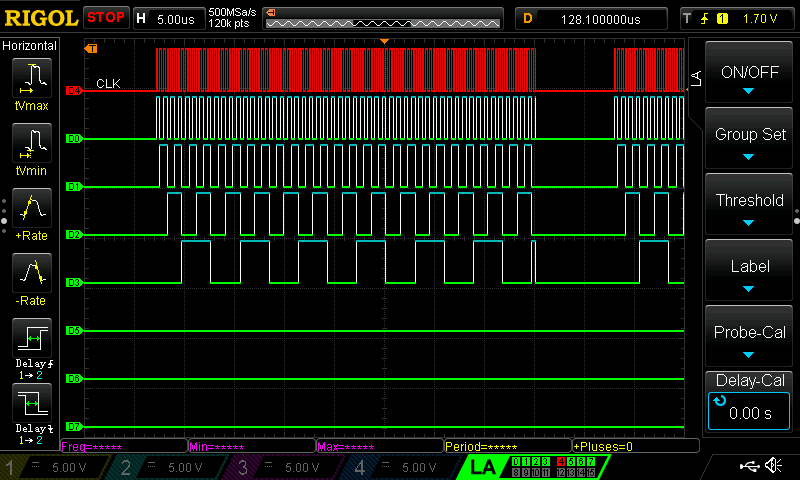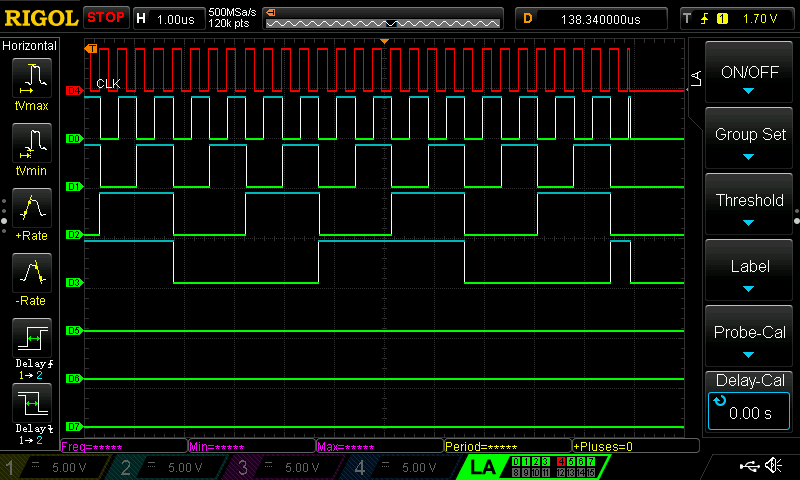mvno_subscriber
Experienced Member
Hi,
don't know exactly what to make of this, I was sitting in the evening typing on my word processor (Raytheon VT302), and then suddenly the screen glitched, different characters were shown and I quickly decided I should let it rest.
So I did let it cool overnight, thinking it might be a temperature issue, as I'd been using it for a couple of hours (never been that long before), but to no avail.
Take a look at the following screen shots:


For reference, here is how it should look when everything is OK:

I've tried reseating all reseatable chips on CPU/Memory/Display controller, in addition to swapping all DRAM chips (the CPU board with the 8085 CPU has two rows of DRAM chips, I just swapped those, thinking if it was a memory issue, it would behave differently, but it didn't).
I was writing stories for my daughter for Easter, I had promised they'd be done until next weekend - hopefully not all is bust.. suggestions would be most welcome, as I have no idea where to start here (especially since the error didn't seem to only affect the display).
don't know exactly what to make of this, I was sitting in the evening typing on my word processor (Raytheon VT302), and then suddenly the screen glitched, different characters were shown and I quickly decided I should let it rest.
So I did let it cool overnight, thinking it might be a temperature issue, as I'd been using it for a couple of hours (never been that long before), but to no avail.
Take a look at the following screen shots:


- On the startup screen, it should say "LOAD PROGRAM DISK", however it seems like something is repeating itself(?), instead showing "AD PROGRAD PROGR" (note it's exactly the same amount of characters, just messed up)
- The word processor loads fine from disk, but again it seems like text from certain "columns" is repeating itself over and over (the additional garbage in the lower portion is somewhat new, but still repeats itself)
- If I try to insert a disk, it won't load, showing the text "FULL" which I assume is because it thinks something is wrong -- this happens regardless of whether I use the disk that was in when the glitch occurred or not.
For reference, here is how it should look when everything is OK:

I've tried reseating all reseatable chips on CPU/Memory/Display controller, in addition to swapping all DRAM chips (the CPU board with the 8085 CPU has two rows of DRAM chips, I just swapped those, thinking if it was a memory issue, it would behave differently, but it didn't).
I was writing stories for my daughter for Easter, I had promised they'd be done until next weekend - hopefully not all is bust.. suggestions would be most welcome, as I have no idea where to start here (especially since the error didn't seem to only affect the display).