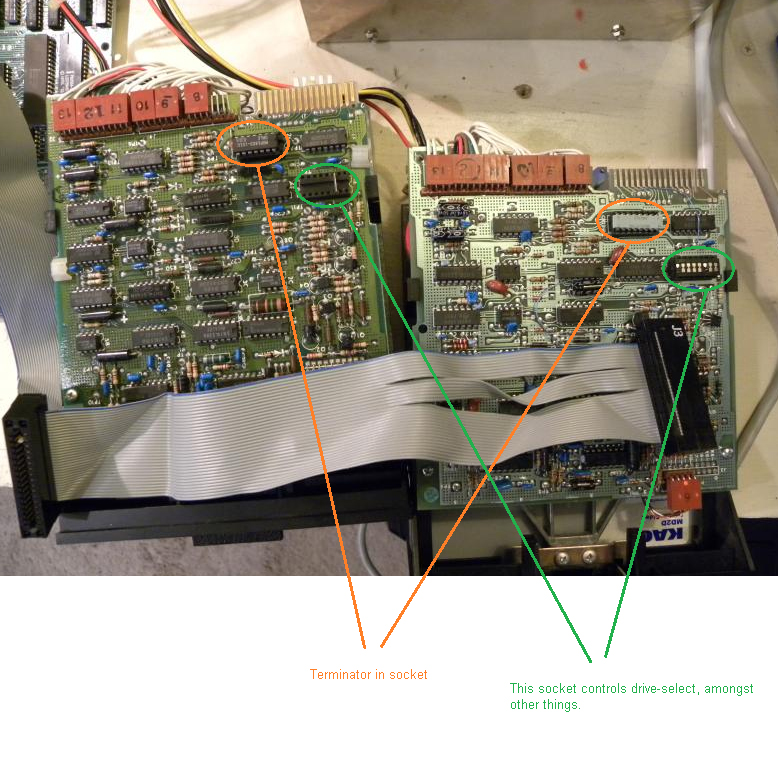KLund1
Veteran Member
Hello again everyone.
I now have a 5150 16K-64K motherboard that will not post. The MB shows no physical damage. It was not dusty when I got it. It has a 10/19/81 BIOS IC, and Cassette basics ver 1.00 ROMS.
When connected to known good PSU, no cards, and just the speaker, when power is applied the speaker make a burp buzz sound for a 2 seconds. NO beep(s). The the PSU fan stops spinning too. SW1 was all on except 5 & 6. I then looked a lot closer at the yellow caps. All looked to be in good condition, but that dose mean thy are good. While looking at the caps, I noticed the a lot of the socketed RAM was inserted backwards. I put them all back correctly, reseated everything else, and powered up. I got the same sounds. I them pulled all the RAM out and put SW2 to all on (16K). Power on still gave the same sound. Could the ram being in backwards have damaged something? RAM in U69 & U85 were also in backwards.
I do not have a scope, nor how to use one. Just a multimeter and a soldering iron.
I do have a non-working 64K-256K 5150 board with the later BIOS, and 2 dead XT boards (will get to those later...)
What would be the next step in testing that I could do?
I now have a 5150 16K-64K motherboard that will not post. The MB shows no physical damage. It was not dusty when I got it. It has a 10/19/81 BIOS IC, and Cassette basics ver 1.00 ROMS.
When connected to known good PSU, no cards, and just the speaker, when power is applied the speaker make a burp buzz sound for a 2 seconds. NO beep(s). The the PSU fan stops spinning too. SW1 was all on except 5 & 6. I then looked a lot closer at the yellow caps. All looked to be in good condition, but that dose mean thy are good. While looking at the caps, I noticed the a lot of the socketed RAM was inserted backwards. I put them all back correctly, reseated everything else, and powered up. I got the same sounds. I them pulled all the RAM out and put SW2 to all on (16K). Power on still gave the same sound. Could the ram being in backwards have damaged something? RAM in U69 & U85 were also in backwards.
I do not have a scope, nor how to use one. Just a multimeter and a soldering iron.
I do have a non-working 64K-256K 5150 board with the later BIOS, and 2 dead XT boards (will get to those later...)
What would be the next step in testing that I could do?

![DSCN1897[1].jpg](/data/attachments/36/36259-bc237e72a819db7cb5956f9d091184af.jpg)
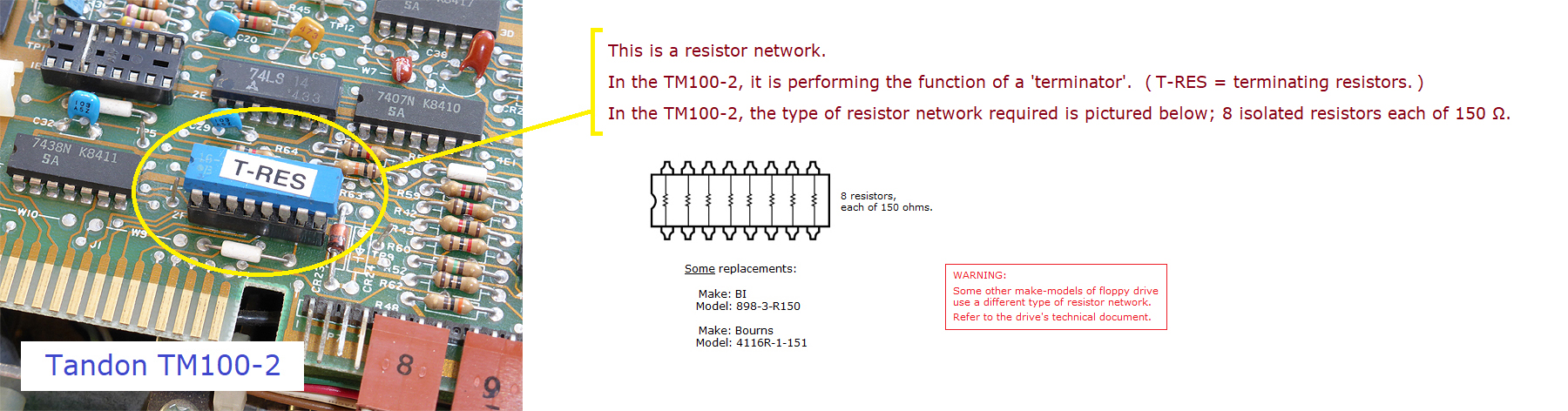
![DSCN1898[1].jpg](/data/attachments/36/36261-fc9f6d5d9920c792c7ed9e3bd448a20d.jpg)