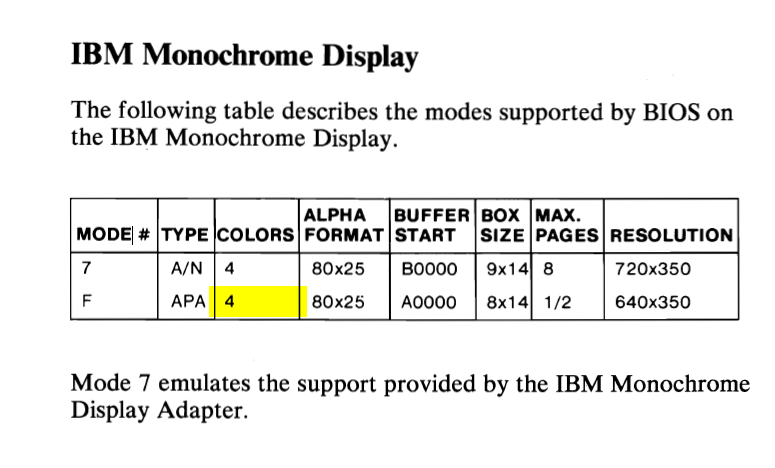BTW: what hardware are you using?
10mhz AT mobo, devil if I know who made it.
AST 3G Plus EGA clone
... and yes, actual 5154 monitor.
I thought it was impossible to use mode F on EGA monitors...
It's a hardware switch lockout, not an actual restriction. The EGA monitor will sync to the MDA signal as it's the same rates. Remember, EGA text is actually 720x348 (9x14) just like MDA so it can most certainly handle the frequencies. That's part of why driving a mono display is just a switch setting. It's the exact same range of frequencies. The only mechanical difference is that mono "video" line (pin 7) runs to low intensity blue, and mono "intensity" runs to low intensity "green" (pin 6). The only thing that might be a long term issue is that low intensity red (pin 2) connects to ground which should be some form of lockout protection for the monitor, but mine doesn't seem to care. Wonder if that's actually more of a card-side restriction/safety. Otherwise Hsync is still pin 8, vsync is still pin 9, and pin 1 is still ground. Hmm... might make a custom cable to let me run the video out to all three (or select specific) high intensity, then run intensity to all the low intensity lines. Three position switch maybe? r+g with a pot on G to adjust for amber, G only, and white?
In THEORY the vsync voltage isn't flipped, but the 5154 doesn't seem to care... which is odd since that's the 350 line mode trigger. It SHOULD be trying to sync to a 200 line mode with the signal that way. Could also just be the oddball AST video card behaving different from the real deal. Maybe it is picking up the red short to ground and adjusting accordingly?
One of my old favorite tricks was to feed CRTC values that would actually push EGA to 720x400 graphics, though you had to adjust the vsync manually to get it to hold. Kind of like using Scitech's display doctor and their custom video driver to push 800x600 in win 3.1 and 9x out of a standard 640x480 VGA display by adjusting the timings WAY out of norm... I even once got a stable 1024x768 without interlacing out of a 8503 off a S3 Trio - wasn't even blurry because, well... monochrome.
(though Christmas knows what damage that was doing to the hardware long-term). It's actually funny how far out of parameters you can feed the CRTC values and then adjust the monitor side of things to sync to it via randomly playing with the pot's inside.
I kind of like to treat video hardware like the Aquarius LEM. I'm not interested in what it was designed to do, I'm more interested in what it can do. 'Tell ya, I'd love to trick this -- or my Herc InColor card -- into a 512x384 mode.