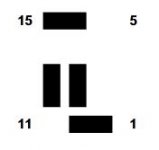Culbrelai
Experienced Member
Got this card for 1.44/1.2mb drive compatibility on my PC XT.
Been trying different jumper settings, didn’t exactly work.
https://stason.org/TULARC/pc/io-cards/C-D/DTK-COMPUTER-INC-Floppy-drive-controller-PII-151B.html
So my desired setup is A: for the 5.25 1.2, and B: for the 3.5
I mostly don’t understand the data rate settings, but I’d really appreciate a full layout of how all jumpers are sipposed to be.
I have the proper cable with the twisted pair. I assume the 5.25 would be placed first on the canle and then the 3.5 on the end after the twist?
I could also use some help with the jumpers on the floppies themselves. My 1.44 drive is a Sony MPF 420-1
Heres the jumper diagram for this which is even harder to digest than the DTK one.
http://jope.fi/drives/mpf420-1/MPF420-1_JumperDesc.png
My 5.25 is a Teac FD55GFR
Thanks in advance.
Been trying different jumper settings, didn’t exactly work.
https://stason.org/TULARC/pc/io-cards/C-D/DTK-COMPUTER-INC-Floppy-drive-controller-PII-151B.html
So my desired setup is A: for the 5.25 1.2, and B: for the 3.5
I mostly don’t understand the data rate settings, but I’d really appreciate a full layout of how all jumpers are sipposed to be.
I have the proper cable with the twisted pair. I assume the 5.25 would be placed first on the canle and then the 3.5 on the end after the twist?
I could also use some help with the jumpers on the floppies themselves. My 1.44 drive is a Sony MPF 420-1
Heres the jumper diagram for this which is even harder to digest than the DTK one.
http://jope.fi/drives/mpf420-1/MPF420-1_JumperDesc.png
My 5.25 is a Teac FD55GFR
Thanks in advance.
Last edited: