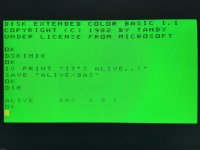tastypies
Member
I have a Mini Disk Drive (26-1160B) but no ribbon cable...
The Mini Disk Service Manual (71013-001) has a section on Flat Ribbon Cable Assembly (page 27), which suggests that for drive 0
pins 12, 14, and 32 need to be removed when connecting the drive to an Expansion Interface.
Do these same pins also need to be removed when connecting this drive to a CoCo FD501 interface?
The Mini Disk Service Manual (71013-001) has a section on Flat Ribbon Cable Assembly (page 27), which suggests that for drive 0
pins 12, 14, and 32 need to be removed when connecting the drive to an Expansion Interface.
Do these same pins also need to be removed when connecting this drive to a CoCo FD501 interface?